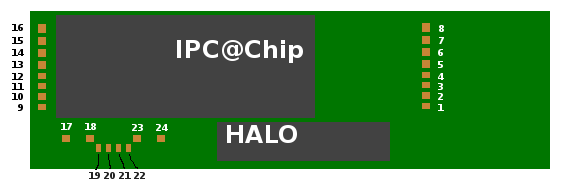Sc12 ipc@chip
From Eth0Wiki
This is a page about the boards SA007 brought to eth0:winter 2k12.
Contents
Specs
- Beck IPC@Chip SC12
- AMD 80186 @ 20Mhz
- 512kb ram
- 512kb flash
- 10mbit ethernet
- rs232+rs422 (via max488)
- File:SCHEMA.pdf
- File:Startup.pdf
- File:Controller datasheet.pdf
OUI vs Serial#
- OUI 00:30:56 'Beck IPC GmbH'
- MacAddr format: 00:30:56:fx:xx:xx, the xxx is (24 bit) serial number, written as 5 characters (hex).
Example:
A:\>ver ...cut... Target=SC12 Serialnumber=xxxxx ...cut... A:\>
Interrupt 0xA0 service 0x00: Get serial number. http://isa.umh.es/temas/micros/doc/sc12/doc/biosints.htm#0xA00x00 Interrupt 0xA0 service 0x17: Get MAC address of the Ethernet interface http://isa.umh.es/temas/micros/doc/sc12/doc/biosints.htm#Interrupt_0xA0_function_0x17__Get_MAC_address_of_the_Ethernet_interface
Memory map says: 0400h - 04FFh for MAC Address. Possible to change MAC addr (plz check later)? I guess that 'on boot, the default mac == serial'. And that we could configure it via program at boot?
Chip.ini
[IP] NETMASK=255.255.255.0 ADDRESS=10.10.1.61 DHCP=1 [TELNET] USER0=tel PASSWORD0=IPC-03 [FTP] USER0=ftp PASSWORD0=IPC-03 [STDIO] STDIN=TELNET STDOUT=TELNET
More? See http://isa.umh.es/temas/micros/doc/sc12/doc/config.htm
Pinout / Board desc
Top view
- (J5) +5v
- (J5) GND
- (J5) NC (not connected)
- (J5) NC
- (J5) NC
- (J5) NC
- (J5) Input optocoupler U1
- (J5) Input optocoupler U2
- (J4) NC
- (J4) NC
- (J4) NC
- (J4) NC
- (J4) NC
- (J4) NC
- (J4) NC
- (J4) NC
- (J7) Output optocoupler U2
- (J7) Output optocoupler U2
- (J2) rs422 -> max488 pin 5 (Y) --> Wire colors removed! They differ at boards. pin/wire layout won't (as far I can tell).
- (J2) rs422 -> max488 pin 6 (Z)
- (J2) rs422 -> max488 pin 7 (B)
- (J2) rs422 -> max488 pin 8 (A)
- (J6) Output optocoupler U1
- (J6) Output optocoupler U1
Top view CUSTOM HACKS
- (J5) +5v
- (J5) GND
- (J5) NC (not connected) <---- use for POE PLUS, connect to RJ45 at board? schematic/idea for 802.2af OR 7805 switch later. ask KingOfDos
- (J5) NC <-------------------- use for POE GND, connect to RJ45 at board.
- (J5) NC <-------------------- Solder this to the SC12 pin 31, I2CCLK?
- (J5) NC <-------------------- Solder this to the SC12 pin 30, I2CDAT?
- (J5) Input optocoupler U1
- (J5) Input optocoupler U2
- (J4) NC
- (J4) NC
- (J4) NC
- (J4) NC
- (J4) NC
- (J4) NC
- (J4) NC
- (J4) NC
- (J7) Output optocoupler U2
- (J7) Output optocoupler U2
- (J2) rs422 -> max488 pin 5 (Y)
- (J2) rs422 -> max488 pin 6 (Z)
- (J2) rs422 -> max488 pin 7 (B)
- (J2) rs422 -> max488 pin 8 (A)
- (J6) Output optocoupler U1
- (J6) Output optocoupler U1
Bottom view
Note:
- Pin17 @ SC12 = Link Led (connected to red led)
How to avoid periodic resets
- Disable tcp2con.exe in autoexec.bat
It looks like tcp2con.exe performs a device reset after 120 sec.
Note: Please remove this, before flashing new firmware to device! Maybe this reboot will kill a flash over ethernet? As long the bootloader works, you can flash it over serial again. But still, it's quite risky.
CGI HTTP
Default tools available:
- http://1.2.3.4/ChipCfg
- http://1.2.3.4/TCP2COM (reverse engineer, or write our own software)
Debugging
Hardware
"If it fails, the @CHIP prints the error message "RAM ERROR" on the COM port (using 19200 Baud and 8N1, regardless the entry in the CHIP.INI)."
Source: http://isa.umh.es/temas/micros/doc/sc12/doc/bootfc.htm
Software
Use TRACE.EXE (seen in manual, link page here!) or maybe use the remote SYSLOG daemon ( http://www.lourensrozema.nl/ax/download/syslog_src.zip is ASM! untested..)
Compilers
8086 or 80186. not i286 or i386! Large Memory Mode (SC12 has dual extended memory, or something)
OpenWatCom
Settings which may work for Beck SC12, seen on: http://www.prouc.de/main.php?in=10
Error: while installing the linux binary package
[1] 20858 floating point exception ./open-watcom-c-linux-1.9
Solution (by The_Niz, via http://www.openwatcom.org/index.php/Installing_Open_Watcom_on_Linux )
export TERMINFO=/lib/terminfo ./open-watcom-c-linux-1.9
Working on a build env for Beck SC12.....
Links
- http://isa.umh.es/temas/micros/doc/sc12/SC12V110_ReleaseNotes.pdf
- http://www.beck-ipc.com/files/api/scxxx/program.htm
- http://www.beck-ipc.com/en/download/index.asp <- choose SC12 in <select>box (at the 2nd block, @ bottom).
- http://wunderkis.de/scbrd/index.html
- http://isa.umh.es/temas/micros/soft/sc12/
- http://isa.umh.es/temas/micros/doc/sc12/
- http://xforce.iss.net/xforce/xfdb/8922 <- IPC@CHIP Web server root directory is set to the system root, aka, access all the files!
- http://www.openwatcom.org/index.php/Main_Page <- compiler for 16bit dos apps, that runs on linux
- http://www.weerschip.nl/download_beck.html <- weather station, with software examples (1 zip checked with 'grep -i beck *')
- http://www.lourensrozema.nl/ax/index.php?page=home.inc <- mp3 player + ide disk, incl some .zip files (schematics, sources incl remote syslog)
- http://www.psh-mikro.sk/beck/Beck_mod_de.htm <- CompactFlash something (schematic + demo program)
- ftp://212.71.131.133/pub/beck/software/
- http://www.zengers.net/index.php?option=content&task=view&id=12&Itemid=2 <- 3 pages uit Elektuur, Nederlandse manual (misschien uploaden op eth0 wiki?)
- https://wiki.bitlair.nl/Pages/Bestand:010036-11.zip de files van elektuur
Hackerspace working on/with them
- http://www.tkkrlab.nl/wiki/Beck_board_ipc_2001
- http://nurdspace.nl/IPC@Chip_boards
- https://wiki.bitlair.nl/Pages/Projects/SA12_IPC@CHIP
IRC
- network: oftc (irc.oftc.net)
- chan: #SC12