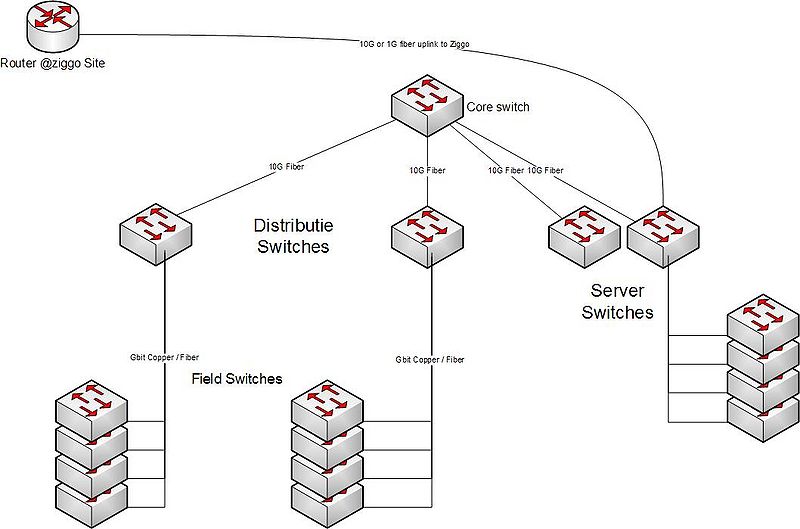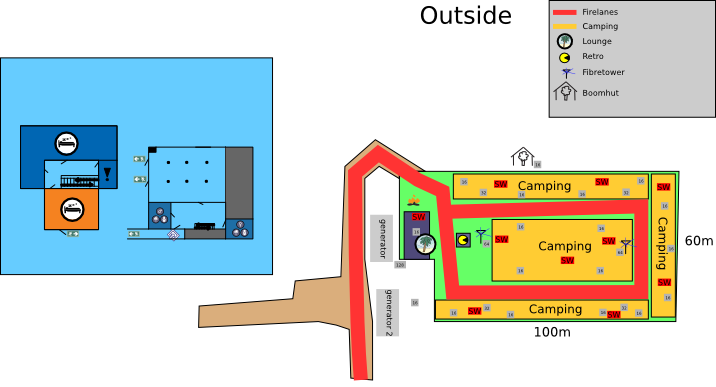Difference between revisions of "Eth0:2010 Summer Network"
From Eth0Wiki
| Line 10: | Line 10: | ||
We will also provide a wireless network, so leave your accesspoints at home! Rogue networks can have a negatively effect on the ETH0 network. | We will also provide a wireless network, so leave your accesspoints at home! Rogue networks can have a negatively effect on the ETH0 network. | ||
The wireless network will be powered by Cisco 1131 Accesspoints, controlled by a Cisco Wireless LAN controller. | The wireless network will be powered by Cisco 1131 Accesspoints, controlled by a Cisco Wireless LAN controller. | ||
| + | |||
==Uplink== | ==Uplink== | ||
At the previous event, we tried a new uplink. A wireless bridge over a distance of 3km to one of the distribution points of Ziggo. This event, Ziggo provided us a 100Mbit full duplex connection (Thank you Ziggo!!), and we are going to take the wireless bridge to a whole new level. | At the previous event, we tried a new uplink. A wireless bridge over a distance of 3km to one of the distribution points of Ziggo. This event, Ziggo provided us a 100Mbit full duplex connection (Thank you Ziggo!!), and we are going to take the wireless bridge to a whole new level. | ||
We are going to build two wireless bridges (one for backup). We are going to use four Mikrotik router boards. These boards support 5Ghz turbo mode that can go up to 108Mbit. This will result in a full duplex connection with a throughput of about 70 to 80Mbit. | We are going to build two wireless bridges (one for backup). We are going to use four Mikrotik router boards. These boards support 5Ghz turbo mode that can go up to 108Mbit. This will result in a full duplex connection with a throughput of about 70 to 80Mbit. | ||
| + | BIT has been so generous to provide us with plenty IPv4 and IPv6 addresses! So no more NAT!! As Ziggo only supports GRE and BIT doesn't, we needed to come up with a new plan to get the IP's to the site. Again BIT came to the rescue and gave us the option to rack a server in their datacenter and setup a tunnel from there to the site. | ||
[[File:Eth0_2010_uplink_wifi_distance.png|600px]] | [[File:Eth0_2010_uplink_wifi_distance.png|600px]] | ||
Revision as of 20:11, 22 July 2010
| About this service | |
| Contact: | MishMash |
|---|---|
| E-mail: | network@eth-0.nl |
Network Design
Yes we can haz networks! Just like our other events, ETH0 will provide a fast and stable network. For Summer 2010, we decided to go with a star topology network with an Arista 7048 core switch (Thank you Arista!!). From here, there will go two 10G fiber uplinks to the Foundry FESX624-HF distribution switches in the fiber towers. The end-user switches will be connected through HP 24port switches.
Network Layout
Wireless
We will also provide a wireless network, so leave your accesspoints at home! Rogue networks can have a negatively effect on the ETH0 network. The wireless network will be powered by Cisco 1131 Accesspoints, controlled by a Cisco Wireless LAN controller.
Uplink
At the previous event, we tried a new uplink. A wireless bridge over a distance of 3km to one of the distribution points of Ziggo. This event, Ziggo provided us a 100Mbit full duplex connection (Thank you Ziggo!!), and we are going to take the wireless bridge to a whole new level. We are going to build two wireless bridges (one for backup). We are going to use four Mikrotik router boards. These boards support 5Ghz turbo mode that can go up to 108Mbit. This will result in a full duplex connection with a throughput of about 70 to 80Mbit.
BIT has been so generous to provide us with plenty IPv4 and IPv6 addresses! So no more NAT!! As Ziggo only supports GRE and BIT doesn't, we needed to come up with a new plan to get the IP's to the site. Again BIT came to the rescue and gave us the option to rack a server in their datacenter and setup a tunnel from there to the site.
Services
ETH0 will provide the following basic services during the event:
- DHCP
- DNS
- Internet
- IRC
Bring your own server
ETH0 has got several connections available in the NOC where you can connect your hardware. We have the following connections available: • Copper (limited) • 1G Fiber (LC) If you want to store your hardware in the NOC, please contact us via network@eth-0.nl